This is how to set up Voicemod on Facebook Messenger:
- Voicemod app has to be opened in order to feed the virtual microphone.
- Open Facebook Messenger.
- Start a Call.
- Go to Device Settings.
- Set Voicemod Virtual Audio device microphone as your input device.
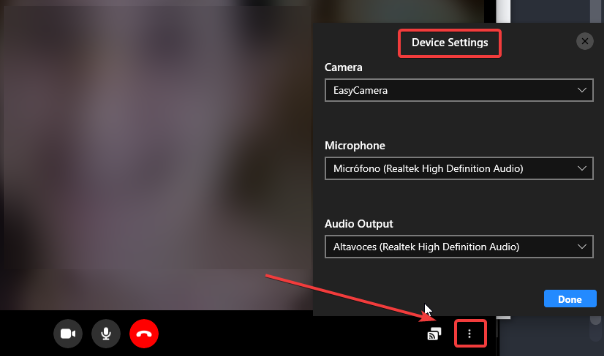
- Set your headphones/headsets as your output device.
- It is Done!
*Do not use the Voicemod Virtual Audio device as the output (headphones), we need it internally as an audio bridge to make all this work.
Through this output, you will hear the transformed voice if Voicemod is opened, but not the rest of the sounds coming from games or other applications.
Need more help? Click HERE