On Voicemod V2, we recommend our users to periodically export their settings so they do not lose their soundboard sounds and settings may something go wrong with your system or Voicemod Client. This is not a problem on Voicemod V3 as your soundboard sounds and voices are stored in the cloud.
You can use your export file to restore after an installation or if you lost your settings on Voicemod.
You can find the Export/Import options within Settings > General.
-
Export your settings and save them on your PC by clicking on the "Export" button.
- Select a folder and a name for the backup and save it.
-
After that, you can uninstall and reinstall Voicemod or recover your settings using the "Import" button. This is only possible on Voicemod V2.
- Select the backup and open it.
Remember that, if you reinstall Voicemod from scratch you have to link your license again:
-
-
Search on your email your Voicemod license key.
-
Type it on your Voicemod app.
-
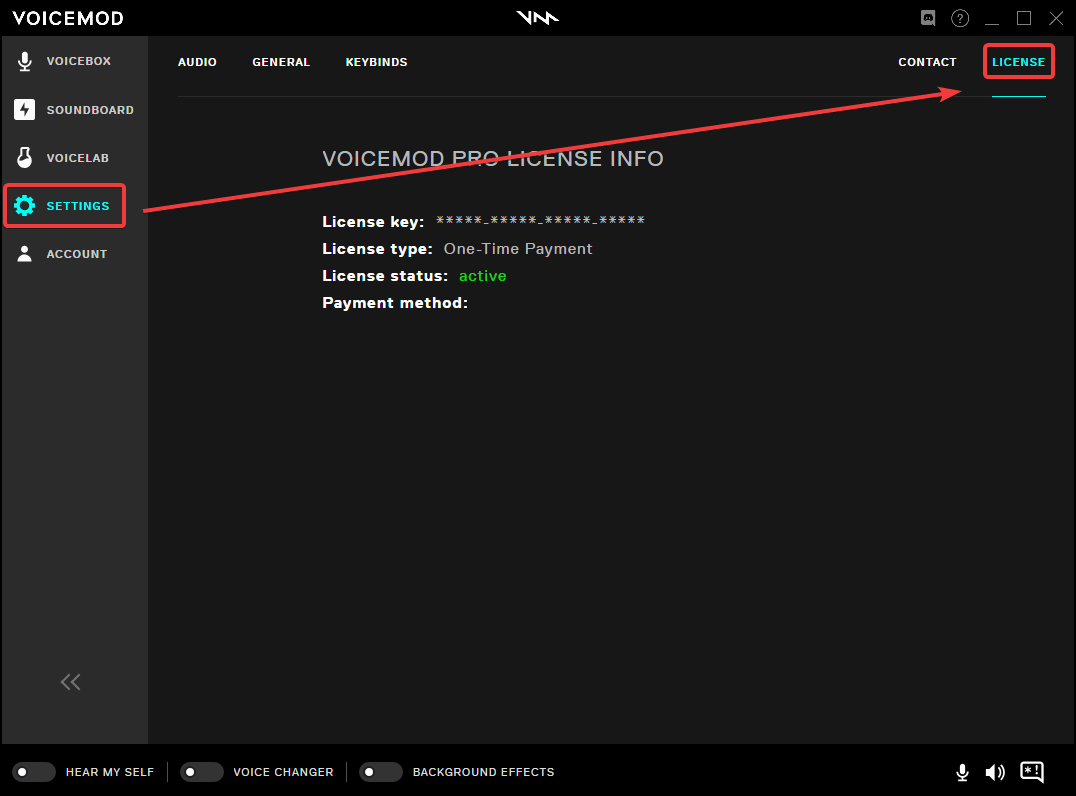
-
-
For security reasons, you will be asked to confirm the activation by email.
-
To find it, filter your invoice by license@voicemod.net to locate our email.
If you are unable to locate the email please check your spam (or even trash) folder.
-