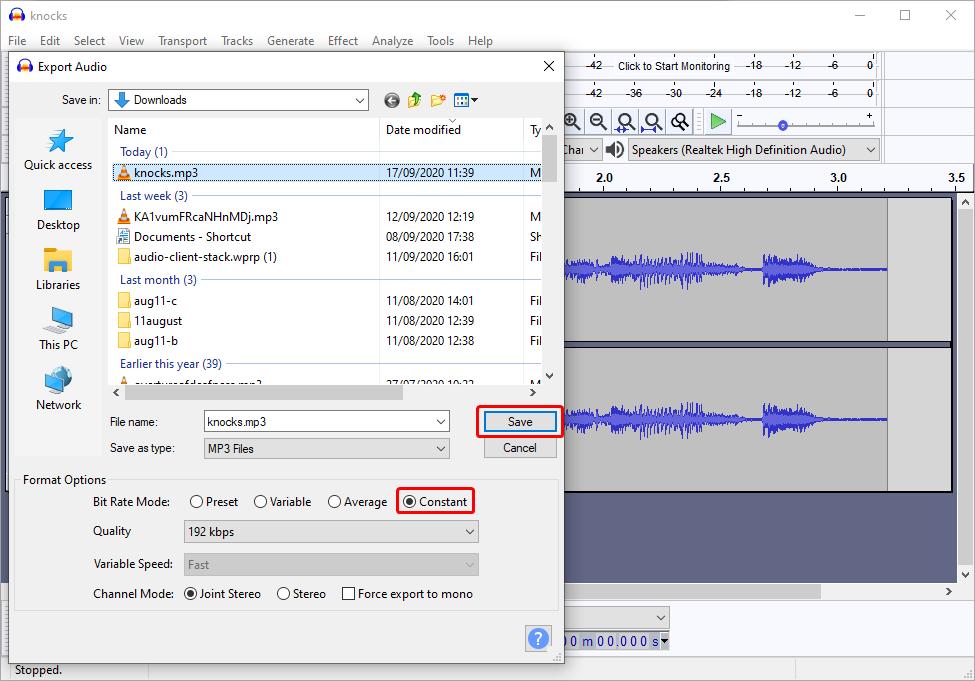To record your modified voice and Soundboard sounds you can use Audacity.
First, select the Voicemod Virtual Microphone as your chosen microphone on Audacity.
If you want to use this sound later in Voicemod, once you have recorded your sound, you can export it using the Export as MP3 function.
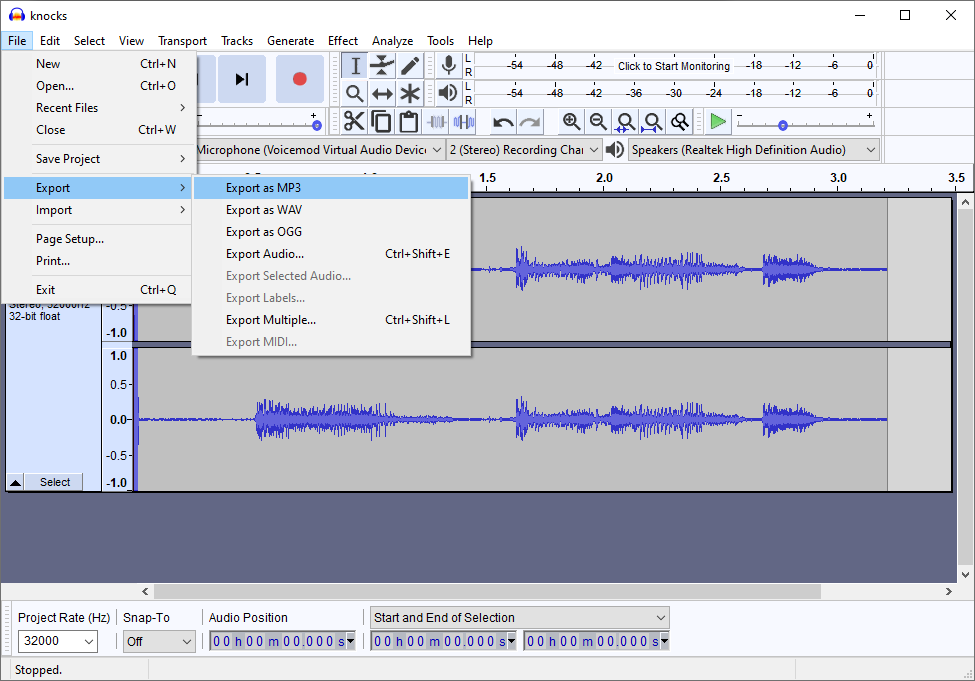
Make sure to save the sound clip with a "Constant" bitrate if you want to use this sound in the soundboard!