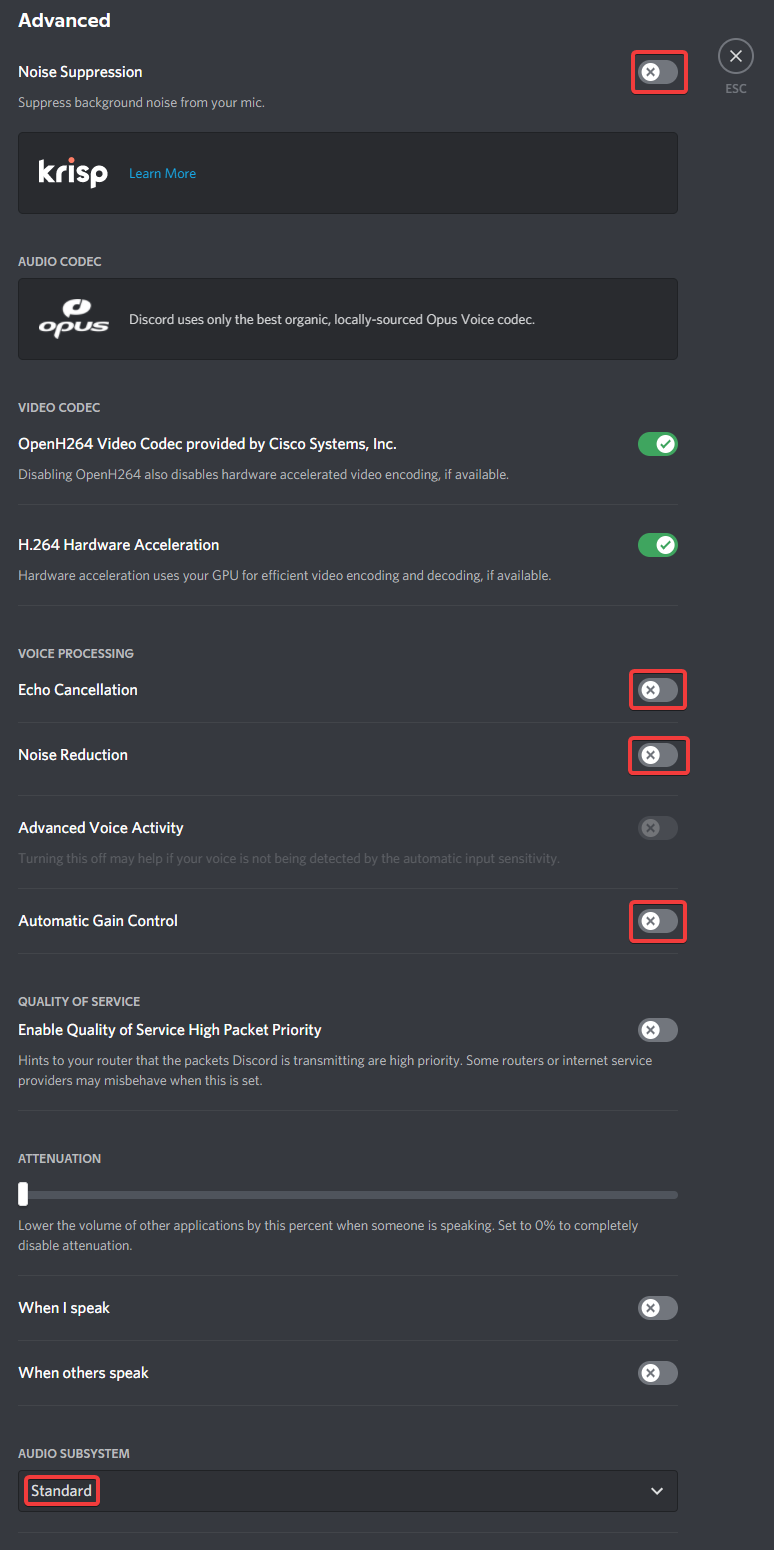If your soundboard is not being transmitted to the game that you are currently playing (League of Legends, Valorant, GTA, Rust...) or you are not able to make keybinds, this could be related to your Windows permissions.
Also, make sure that if you have your microphone configured in your game or software to "Push to talk" you will need to press the "Push to talk" key for the soundboard sounds to go through.
If still, you are facing issues, please try the following:
- Close totally Voicemod and games/software.
- Go to the right side of your Windows Bar (where the time is, the audio icon, etc...).
- Find the Voicemod app icon.
- Right-click on the icon.
- Exit.
- Open Voicemod with administrator permissions (right-click in the shortcut, "Run as administrator").
- Open the game/software in which you want to use Voicemod.
- In addition, in Voicemod V2, make sure that you have the option "KEYBINDS" enabled:
It is possible that your Windows installation supports the "Studio Mode" feature; this implements a noise reduction filter that can cause issues with Voicemod sounds and Voices.
Make sure to disable it:
Disable the "Voice Focus" feature:
If you are using Discord, also check these options in its settings:
- Go to settings > Voice & audio > Advanced and disable all these options and set Standard as the audio subsystem.