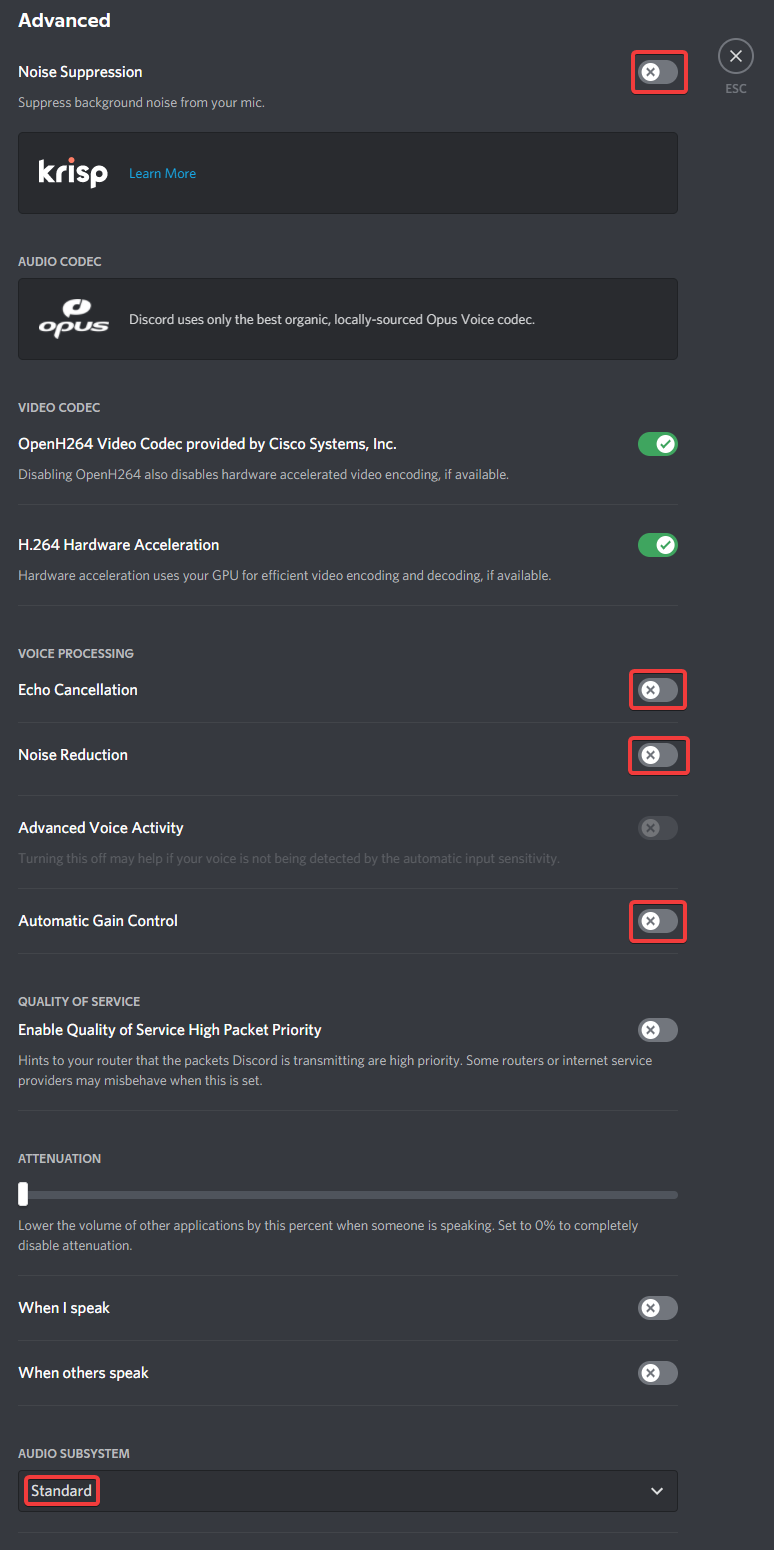If you have everything set up correctly (6 basic checks if Voicemod doesn't work article), your friends hear your transformed voice or your memes sound, but you can't hear your meme sounds or your voice (with the option HEAR MY VOICE enabled) maybe it is a problem related to the Windows mixer.
Follow the next steps to reset it:
1.- Open Voicemod.
2.- Go to the Voicemod Settings->Advanced settings tab.
3.- Disable the anti-popping mode.
4.- Disable the exclusive mode.
5.- And without closing Voicemod (this is very important), resets the Windows mixer:
- Open Start -> Settings
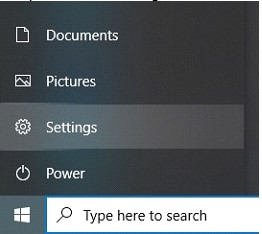
- Go to "System":
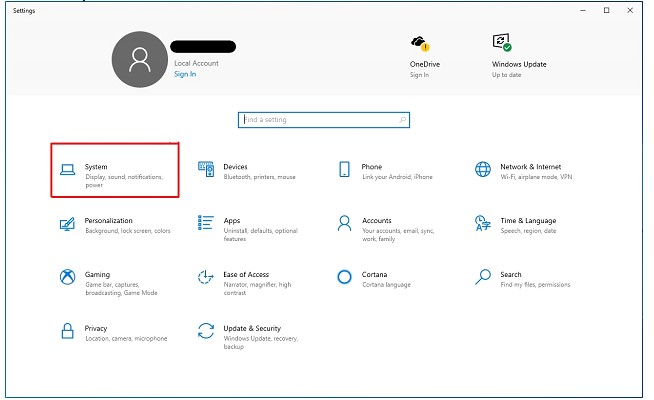
- Click on "Sound".
- Look for "Advanced sound options" and go to "App Volume and device preferences":
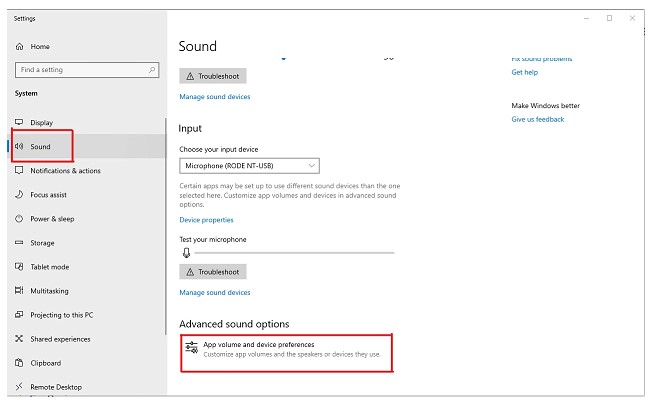
- Here, click on "Reset":
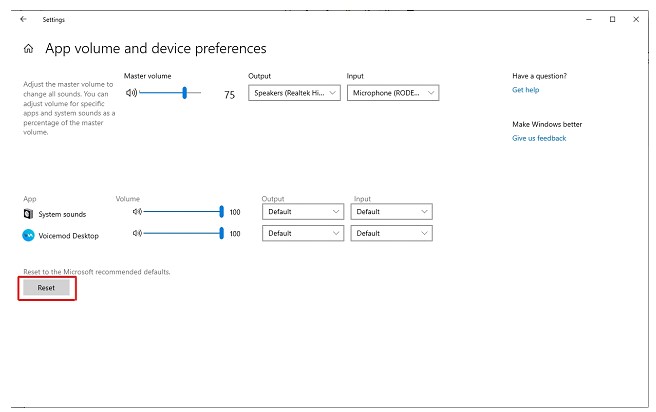
After that, restart Voicemod completely.
It is possible that your Windows installation supports the "Studio Mode" feature; this implements a noise reduction filter that can cause issues with Voicemod sounds and Voices.
Make sure to disable it:
Disable the "Voice Focus" feature:
Make sure that you don't have the option "mute for me" enabled if you are using Voicemod V2:
If you are using Discord, also check these options in its settings:
- Go to settings > Voice & audio > Advanced and disable all these options and set Standard as audio subsystem.
Please note that the Discord test is currently failing in some situations* and you should test it on call directly.
*You can check this here:
https://www.reddit.com/r/discordapp/comments/npgp8x/voice_randomly_cutting_out_in_mic_test/
https://www.reddit.com/r/discordapp/comments/nxw04t/discord_mic_volume_fluctuating/