Want to use Voicemod on your PS4|PS5? We've got you covered!
Learn how to connect Voicemod with PlayStation using Remote Play or our Voicemod Key device!
Experience live voice changing on console, even during gameplay!
Discover setup tips, requirements, and how to get started today.
Unfortunately, Voicemod is not natively compatible with PS4 or PS5 as a standalone app or software. It's designed to work on Windows systems only.
However, we do have two workarounds that can help you use Voicemod with your PlayStation setup!
🛠️ Option 1: Use Voicemod with PS Remote Play (Advanced Setup)
To make this work, you’ll need a powerful PC and a stable Wi-Fi connection.
✅ What You’ll Need:
-
A Windows PC with:
-
Voicemod installed
-
PS Remote Play installed
-
-
PS4 or PS5 console
-
DUALSHOCK 4|5 wireless controller
-
USB cable or DUALSHOCK 4 USB wireless adaptor
(The wireless adaptor allows you to use the controller wirelessly) -
A PlayStation Network account
🔧 Setup Instructions:
-
Configure PS Remote Play to run on your PC.
-
Connect your DUALSHOCK 4|5 controller via USB or wireless adaptor.
-
Open Voicemod.
-
In Voicemod settings:
Select your microphone input and headphone output from the DUALSHOCK 4|5. -
Go to your System Audio Settings:
Set Microphone (Voicemod Virtual Audio Device (WDM)) as your default input. -
Save & apply your changes.
⚠️ Note: This workaround isn’t officially supported by PlayStation and may vary depending on your hardware setup.
🎙️ Option 2: Use the Voicemod Key device (Official Hardware)
Introducing the Voicemod Key – our first hardware device that brings live voice-changing capabilities to consoles and portable devices!
👉 How to Use Voicemod Key on PS4|PS5
🧩 Already Have a Voicemod Key and don't know how to use it?
Click the image below to access a step-by-step guide for setting it up: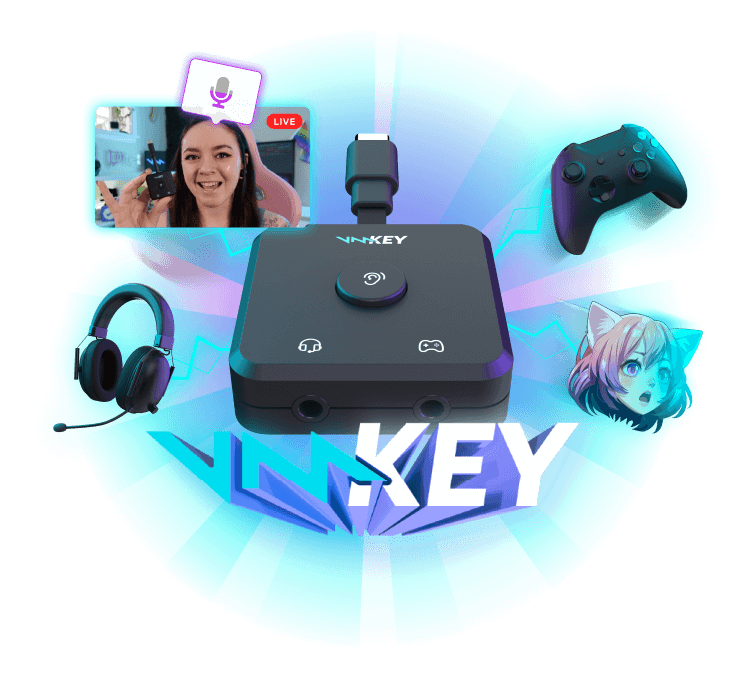
Need more help? Click HERE